At first, many buyers were reluctant when it came to shopping online, especially if they had to use their credit cards. Nowadays, however, it has become a lot safer and more convenient than ever before – this is why millions of people both here in South Africa and worldwide place orders on the Internet, from the privacy of their own homes.
Different sites have different security systems, and some of them are safer than others.
Here are several aspects that can help you get a better idea about how safe a certain online marketplace truly is:
1. The Connection Security
One of the most important aspects you need to pay attention to is the “Lock” icon located either in the lower left or the lower right corner of your browser. If you see that lock, this means that the connection in question is encrypted – an encrypted connection is more difficult to hack, therefore that website is strong and protected against cybernetic attacks. This does not make it flawless, though!
Have a look at the screenshot image of the Nedbank login page below. The red arrows indicate both the secure padlock security icon and the “https” (the “s” stands for secure).
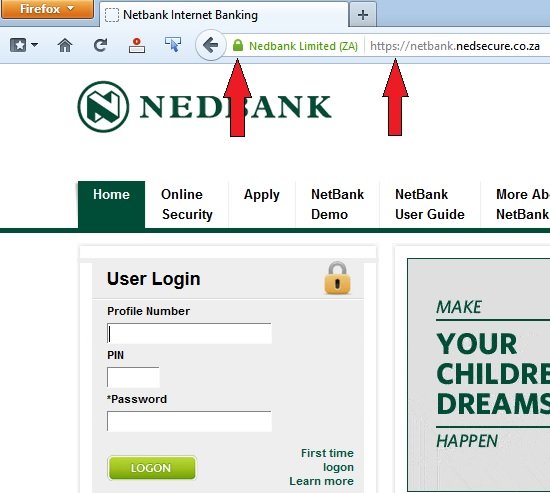
2. The Data Center Security
Although not every online merchant uses this technique, most of them delete the credit card details right after you used them on their computer systems, in order to protect your data.
At the same time, the credit card details may be encrypted as well. An encrypted connection coupled with an encrypted transaction will make the website impenetrable – at least in theory!
3. Look For Seals Of Approval From Third-Party Companies
Many reputable third-party companies analyze the features of an online marketplace based on a set of rigorous standards before they put these seals of approval on the websites.
The BBB seal of approval (Better Business Bureau) or the TRUSTe Certified Privacy are two of the most appreciated and trusted ones at the moment – if you see them, then the website in question is very safe and you can, most likely, trust that merchant with your personal data.
4. Look For Additional Security Signs
In addition to the signs mentioned, some websites also add an “S” after the “http” in the URL address bar as you can see in the image above – this also suggests that the connection is safe and encrypted, and that you can safely enter your credit card details or personal information.
Useful Tips On How To Shop Online Safely And Securely
There are literally tens of thousands of online marketplaces where you can choose from, and it is essential to make sure that you choose the one that best meets your needs. Here are 5 useful and handy tips that will help you buy items online without having to worry about security issues:
1. Know Your Merchant
The first thing you need to do is to make sure that the online store offers all the contact details and information about the physical location of the deposit or live store. By looking at these details, it will be a lot easier for you to establish the location of a lesser known online company.
Look for the name of the company, the e-mail and postal address, the telephone and fax number and, most importantly, the company registration details. If an online merchant is reluctant to provide these essential information, then you should think twice before trusting them with your credit card details.
2. Focus On Online Merchants That Offer Third-Party Payment Options
Nowadays, most online marketplaces offer you the possibility to pay via one of the many eWallets such as Paypal, for example. Paypal is considered the fastest, safest and most efficient way to send and receive money online – it handles all the financial details and it invests heavily in the security system.
3. Read The Privacy Policy/Terms Of Service
When it comes to online shopping, most buyers focus more on the shipment options and fees rather than the TOS or the privacy policy, the latter being an aspect of paramount importance.
The merchants must be open, straightforward and transparent about the way in which they collect, process, store and use your personal information, and they must not disclose it to third parties under any circumstances.
In addition to offering you a deeper insight into the security system of the website, the privacy policy will also tell you more about your e-mail address and whether you will receive newsletters – if you are not careful, you will end up with spam mail in your inbox.
Although this is not necessarily a security-related matter, it can be very bothersome in the long run.
4. Do Your Research
Last, but certainly not least, it is important to inform yourself about the reputation of the company. Look for unbiased and objective customer reviews, comments and testimonials – it is better to read them either from social media or from various other websites and forums, rather than from the website of the merchant as most of them delete the negative comments.
The Bottom Line
In conclusion, make sure to check the details regarding the return policy. You can also find out more about an online merchant by accessing the official website of the Better Business Bureau – here you can find everything about the merchant in question including complaints, if that’s the case.